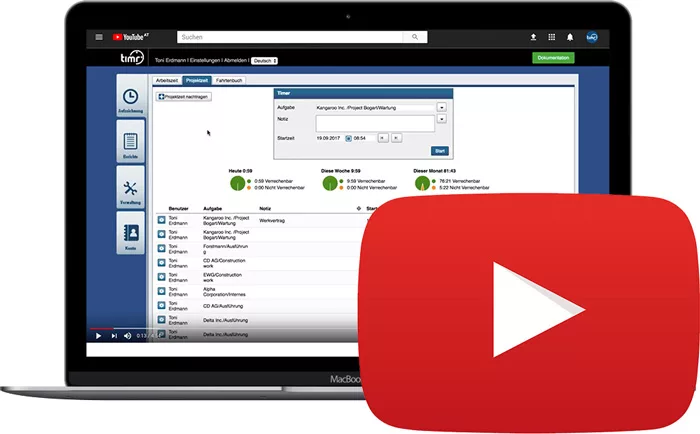Just “Switch” and track your time now even faster
Experienced timr users know: tracking time with Start-Stop takes almost no effort. The advantage of this is that you can leave for home immediately after work, because you have already booked all your times and do not have to add anything else later. In order to track time even faster, we have added the new Switch feature in timr.
Simply “Switch”
You probably are familiar with juggling many different tasks on a busy work day. Ideally you track the exact time spent on each one. For this you need a speedy time tracking system. If you’re interrupted by an urgent issue, tracking your time has to be especially easy.
Because we are familiar with such challenges at timr we have now introduced the Switch feature. This allows you to track your time even faster than before.
Project time tracking
If now you get interrupted – by a phone call, for example – just hit the “Switch” button and filter for the task you need. By choosing the new task your Timer will automatically stop tracking for the current task and start tracking again for the new one. The switch is carried out at the time you clicked on “Switch”.
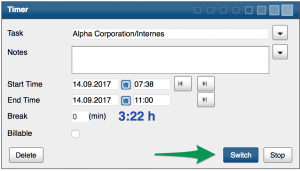
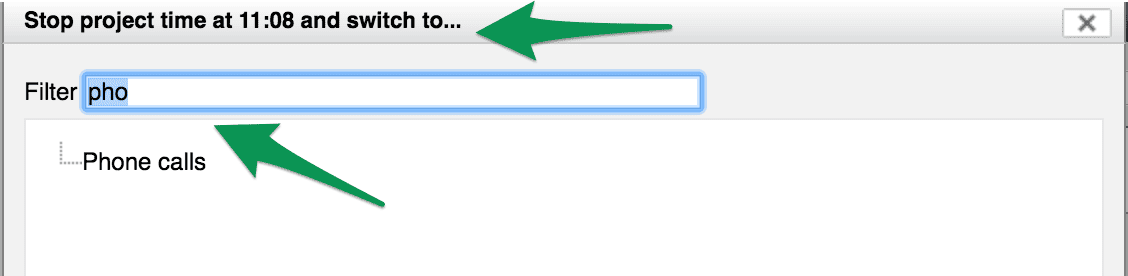
Tracking your working time
When tracking your working time you can also use the new Switch feature. This way you will track your time even more efficiently, for example, when going on a business trip.
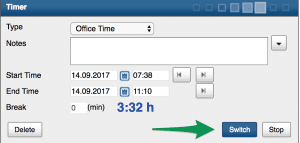
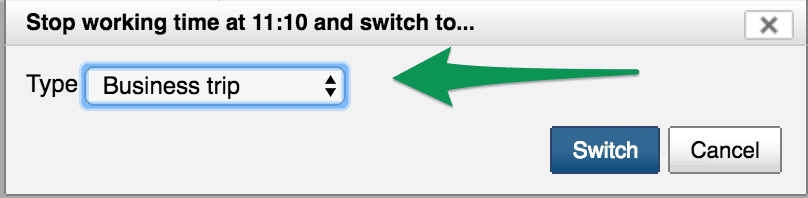
Fast time tracking on the go
The Switch feature is also available in the timr iOS and Android apps, from version 3.6.0 onwards.
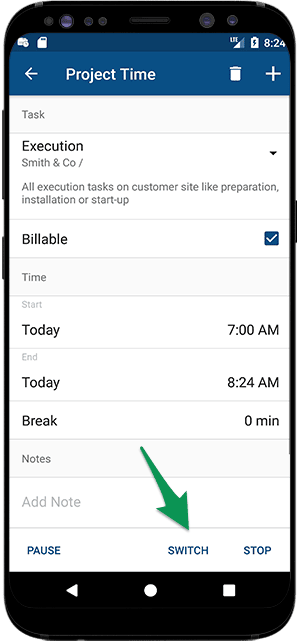
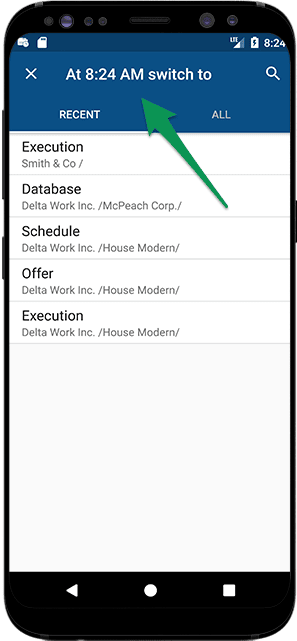
Want to know how you can track your time like it’s a piece of cake?
What makes timr so special is that you can track your time immediately and easily everywhere. By using start-stop you can track in real time how long you are working. In addition to the new Switch feature, timr also offers other functions that allow easy and fast time tracking. To get more insights watch our short video tutorials on working time tracking and project time tracking.