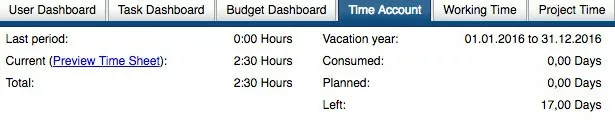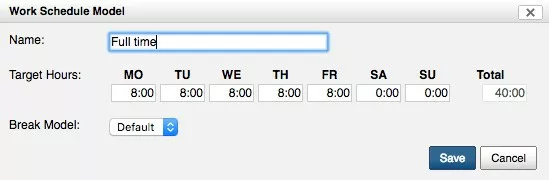The biggest update since … timr
More individual, easier, more structured. This is the new timr, which has been further expanded in the area of work time and now offers a whole range of new functions.
As an administrator, you will immediately save a ton of time doing payroll. As an employee, you’ll appreciate that you can now view your current balance of hours and vacations whenever you want.
The new Time Account
The most important major development at timr is the Time Account, which offers numerous enhancements that make your work with timr much easier.
Integrated balance of hours and vacations
The time account saves the balance of hours and vacations of an employee at the end of a period. The previous need to manually update the balance is now a thing of the past.
Employees can also access an overview of their current status in the time account.
Individual design of work schedule models
Before, it was only possible to track weekly work schedule models from Monday to Friday. Starting now, you can easily compile various work schedule models with any number of target hours for any day of the week.
Set automatic breaks
You can now set automatic breaks in timr after a specified work period, and determine fixed breaks at certain times. This allows you to automatically acknowledge legal requirements, i.e. 30 minutes after every 6 hours of work.
Now you can book vacation and time off
timr now has a vacation account and you can book paid/unpaid time off.
Employees can compile their planned vacation times here and see how much vacation time they have remaining.
Holidays can be generated country-specifically and considered in relation to the current target hours per working day according to the work schedule model.
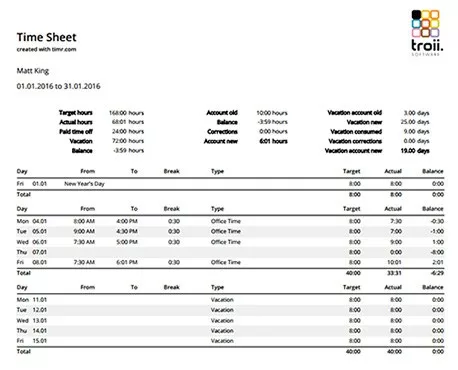 New time sheet
New time sheet
Another fantastic development is the newly designed time sheet. This is now available to you in practical PDF form with a particularly clear design that is replacing the previous Excel sheets.
All times at a glance – the User Dashboard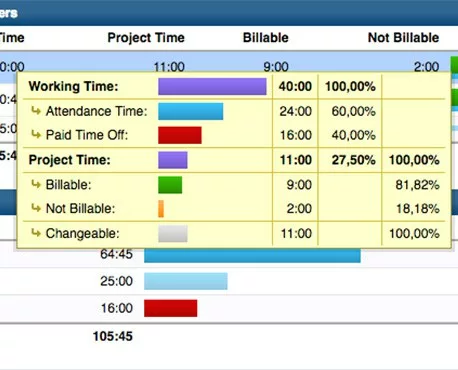
The revised User Dashboard enables you to always have an overview of what your team is up to. Here, all attendances and absences are displayed as an overview as well as a graph.
This way, you can see, at a glance, how many attendances and absences you had in a certain time period and how productive that period was. With this display, you can also easily verify whether all attendance times were recorded on projects.
Time Account support in apps
The Time Account is also supported in the timr apps for iOS and Android. You can book vacations and more from your mobile phone. Plus, employees are able to see their current Time Account status at any time.
How do I get the new Time Account?
The new Time Account is automatically part of the “Regular,” “Plus” and “Enterprise” plans. Since most of our customers are already on one of the new plans, we are pleased to provide you with this significant expansion as a complimentary update. You can find details about the activation of your Time Account in the accompanying documentation.
If you are still on an old plan (Trio, Small, …), you can test the new Time Account for 30 days, after which you will receive an offer to switch to the “Regular,” “Plus” or “Enterprise” plan. Simply contact our support team at info@timr.com
Further important updates
Apart from the new Time Account, timr is also offering other important updates.
Hiding unused features
New in timr: you can now specify which features you really want to have available for your account. If you only need time tracking but no drive log, just uncheck the drive log in the settings and it’ll disappear right away.
This function is not yet available in the apps.
Automatic tab selection
Another practical function in the settings is automatic tab selection. When you activate this, the Working Time tab is displayed automatically in the recording menu. If you’ve already started your work, the tab changes to project time. This interweaving of work and project time will be further optimized in future updates.
Authorization Time recording: editing the time
Yet another development in timr Enterprise has to do with user permissions. Starting now, you can determine, not just for the whole account but also for each employee, whether they may or may not edit their time. You can also give permission to a team leader to edit his or her employees’ times.
What else?
Things were pretty quiet on our end this year. But that doesn’t mean we were sitting around twiddling our thumbs. On the contrary: the Time Account was tied to many of our resources, and we’ve also been working on the next topics to come.
The Time Account in the current version is the first step towards the many future developments we have planned for this feature. We look forward to receiving your feedback/suggestions with regard to the first version, so that we can better prioritize developments for the next Time Account.