Time Tracking Excel Template – Free
As you surely know, the Court of Justice of the European Union (ECJ) has made a crucial ruling for European companies on May 14, 2019. The ECJ ruled that in the future, all employers must record the working hours of their employees systematically and without gaps. However, how the working hours of employees are to be recorded in concrete terms is not specifically regulated. In any case, there are many possibilities for this, such as online time tracking systems, biometric systems, apps or even keeping time sheets in Excel. Many companies resort to time recording via Excel as a first step, either because they are not aware of other alternatives or because Excel has long been used in other areas of the company.
We have prepared a free Excel template for you to record your working hours. Keeping track of time via Excel is, of course, perfectly legal and Excel itself is also “free”. However, it is by no means the most efficient or the most economical way to record the working hours of your employees.
1. Excel template vs electronic time tracking
Time tracking via Excel template is usually an issue when Excel is already used in other areas in the company and may have proven its worth there. However, based on our experience with more than 2600 customers worldwide, we can say that an online time tracking system is by far the better choice in the end compared to Excel spreadsheet. Let’s take a look at why.
1.1 Online time tracking or Excel, which is cheaper?
A crucial factor when choosing a time tracking system is the cost. As a successful entrepreneur, you naturally want to find the most cost-effective solution possible. At first glance, Excel can of course score points here, an Excel spreadsheet can be used for free. However, in addition to the cost of the tool itself, the resources required for administration must also be taken into account. Then things look quite different again.
The time required for each employee to manually enter their times into the Excel spreadsheet is enormous. Not to mention the many hours that someone then has to invest in keeping the Excel file up to date, checking everything, calculating balances manually and transferring them to the next month. We don’t even want to start talking about the error-proneness of this method.
All in all, online time tracking is much cheaper than manually entering working hours into an Excel spreadsheet – especially because it saves a lot of time and ultimately money. Some of our customers have 80% time savings in administration with online time tracking. Time that can be invested in the core tasks of the company and thus brings profits.
1.2 Comparison of functions
The cost of a time recording solution is not the only decisive factor. Of course, the functionality of a solution also plays an important role. So let’s compare the functions of a free Exel template with the functions of an online time tracking solution like timr.
1.2.1 Personalization and customization options
For keeping working time records, the functions of Excel are indeed very limited. In any case, it is possible to keep a simple list of records with it. But what if there are different working time models in your company?
In this case, adapting the Excel spreadsheet again requires considerable effort. You either have to invest time in editing the Excel file yourself or assign an employee to do it.
In contrast, an electronic time tracking system like timr can be personalized in just a few minutes. Different working time models with different target hours, automatic breaks or even holiday calendars can be configured in a few minutes and adjusted at any time. Once you have worked with such a system, you will definitely not miss Excel.
1.2.2 Vacation recording and vacation account
Vacation recording with Excel is a difficult topic. Of course, vacation days can also be entered into an Excel list, but again you have to spend extra time to keep halfway track of each employee’s vacation account. One more waste of resources that is not necessary and even more so since a confusing Excel list is sure to lead to frustration on a regular basis.
With online time tracking, you no longer have to worry about administering your employees’ vacation accounts. Once the vacation entitlement is stored and the appropriate holiday calendar is assigned, the vacation account is automatically managed. If you or the employees want to know how much vacation has already been used and how much is left, you don’t have to sit down and start calculating. You can easily view the current status on the vacation account at any time.
1.2.3 Latest hourly balance and hourly rate
A big disadvantage of time tracking with Excel is the large amount of work you have to do to keep the hourly balance of each employee up to date and to carry the balances over to the next month. Delays at the end of the month are inevitable. A quick glance in between at the current hours balance is not really possible in Excel anyway.
An online time recording system offers clear advantages here. The system automatically keeps track of the hourly balance. This means that it is always clear how many hours have already been worked and whether an employee is already in the plus or still in the deficit – without the need for lengthy calculations. If an employee forgets to enter his or her working hours, an automatic message is displayed. At the end of the month, the timesheet is created at the push of a button and is immediately available as a finished PDF.
1.2.4 Apps for mobile time recording on the road
For companies that employ people in the field, time tracking is especially important to keep track of all hours worked. Here, Excel practically takes itself out of the running completely.
Imagine an electrician who enters his working hours into his Excel spreadsheet on his PC in the evening. How exactly will he be able to remember when he worked where and, above all, what he worked on? A conscientious employee might therefore write down his working hours by hand on a piece of paper while on the road. But the resulting paper chaos is even worse – for the employee himself and also for you as the boss.
Modern time recording systems therefore offer apps for mobile time recording while on the move. This means that employees basically have their time clock with them in their pocket. When they start working, they briefly press Start once. When they finish work, they briefly stop. All recorded times are automatically synchronized with the associated web server and ready.
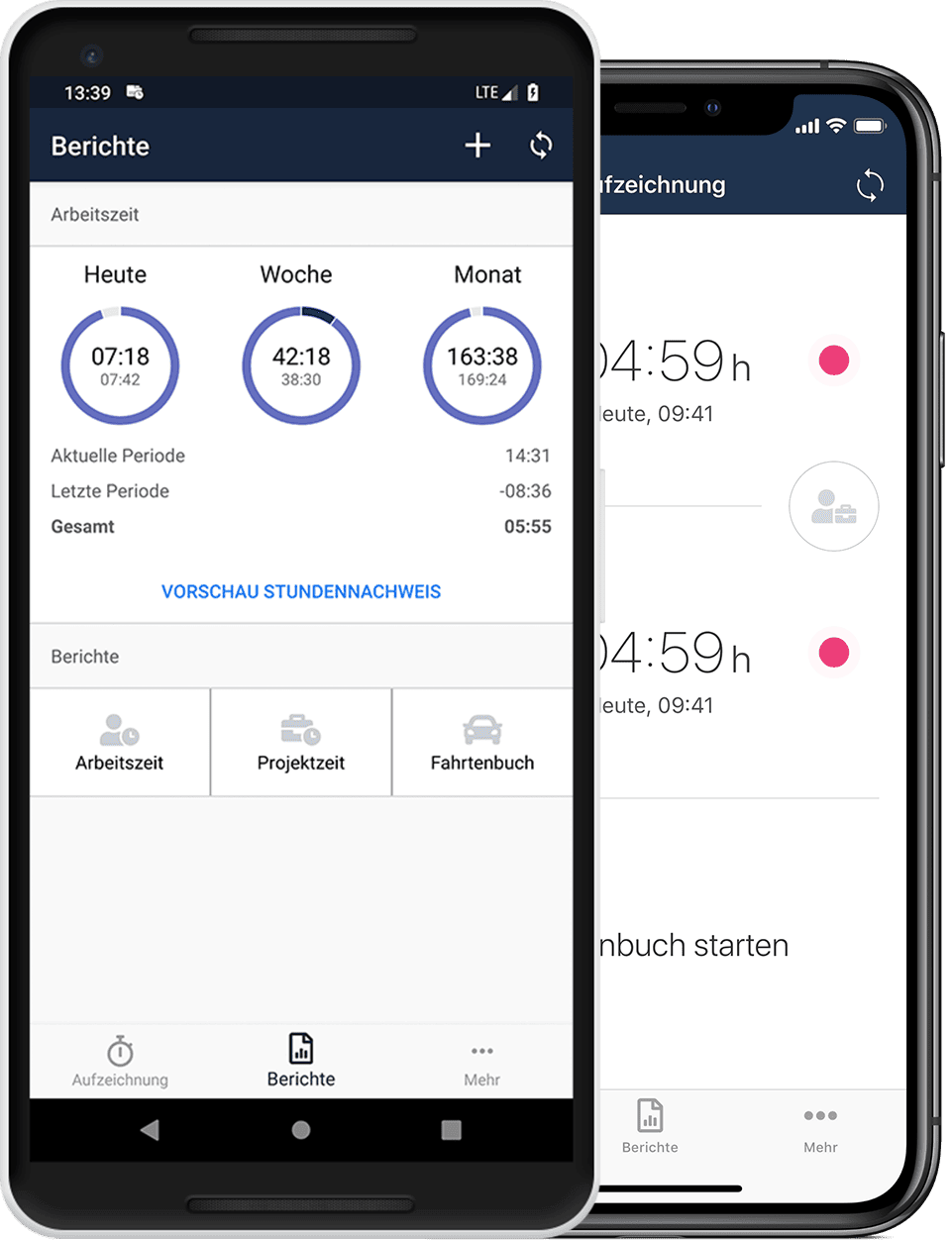
1.2.5 Project time and order times
If you as a businessman are in charge of customer orders or projects, then the question of how much time you invest in these individual orders is certainly particularly important for you. This is where digital time tracking systems like timr really come into their element. With timr you can not only record the time spent per customer, order or project, you can also define hourly rates and project budgets and set up budget alerts. In addition, you can create reports for individual customers or orders with just one click. There is even the option of GPS location tracking for proof to the customer. Possibilities that Excel cannot offer.
2. Free Excel template for time tracking
If you want to use Excel for your time tracking despite all the disadvantages, we have prepared a free template for you.
The template is easy to use, but you will need to spend time customizing and managing it for each month. Employees basically enter the beginning and end of their working hours, including all breaks, manually into the excel sheet. It is also possible to record the type of work and a description, for example, for vacation or other absences.
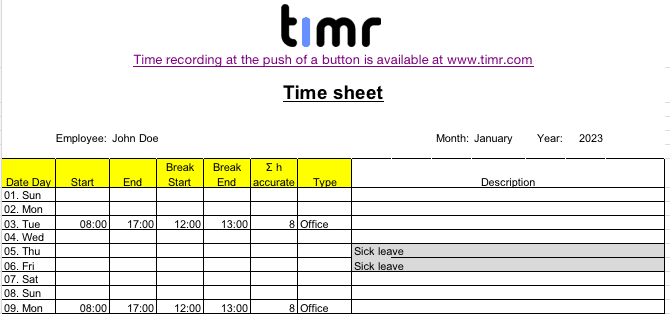
At the end of the month you have to sum up all the working hours, vacation days and overtime and add or supplement times if necessary. Then you can print the Excel list and present it to the employee for signature.
Do not forget to keep the employees’ timesheets according to the legal deadlines.
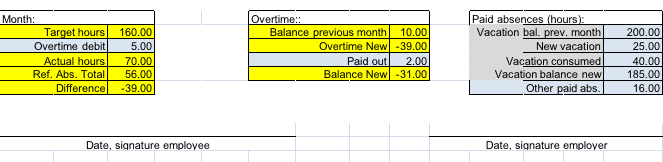
3. What if the employment inspector comes?
In case of an inspection it is advisable to have the timesheets of the employees quickly at hand and to be able to show a clear and complete documentation.
An online time recording system is of course a quality feature here and creates trust from the outset, as digital systems cannot be manipulated as easily as an Excel list, for example.
When using a digital time recording system, you can also be sure that all records are up to date. With timr, you even have the current day’s times at your fingertips and can show them.
Violations of the recording and retention requirements can be severely sanctioned!
