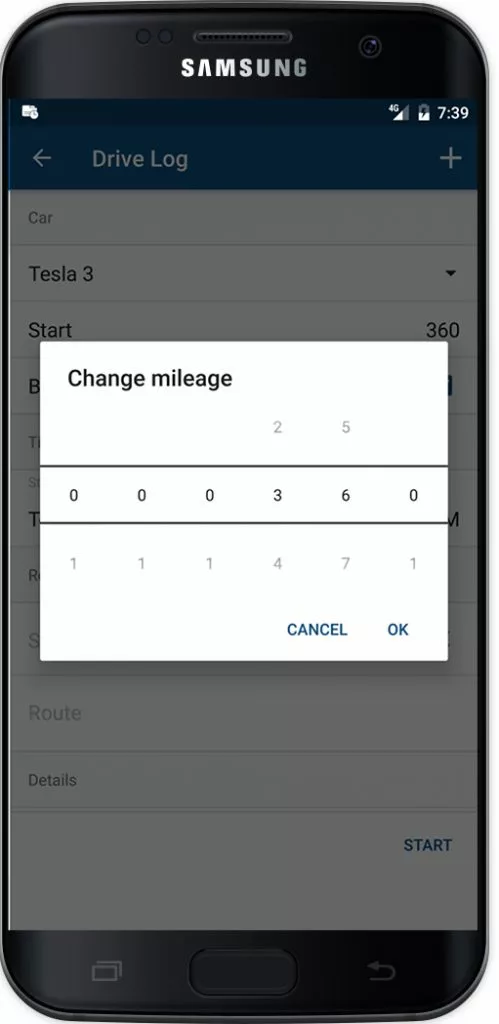Sleek and tidy – the newest timr versions will make your day
In the last months we have worked intensively to boost up our timr Apps in terms of usability and functionality. With the newest versions – timr 3.4.0 and timr 3.5.0 – there are now many features available which make using the timr Apps a real highlight.
Custom fields now available in the timr Apps
In the timr Enterprise plan you can define up to 7 custom fields for each recording function (working time, project time, drive log). Up to now you were only able to use these fields in the timr web application. Now custom fields are also available in the newest versions of the timr iOS and the timr Android Apps.
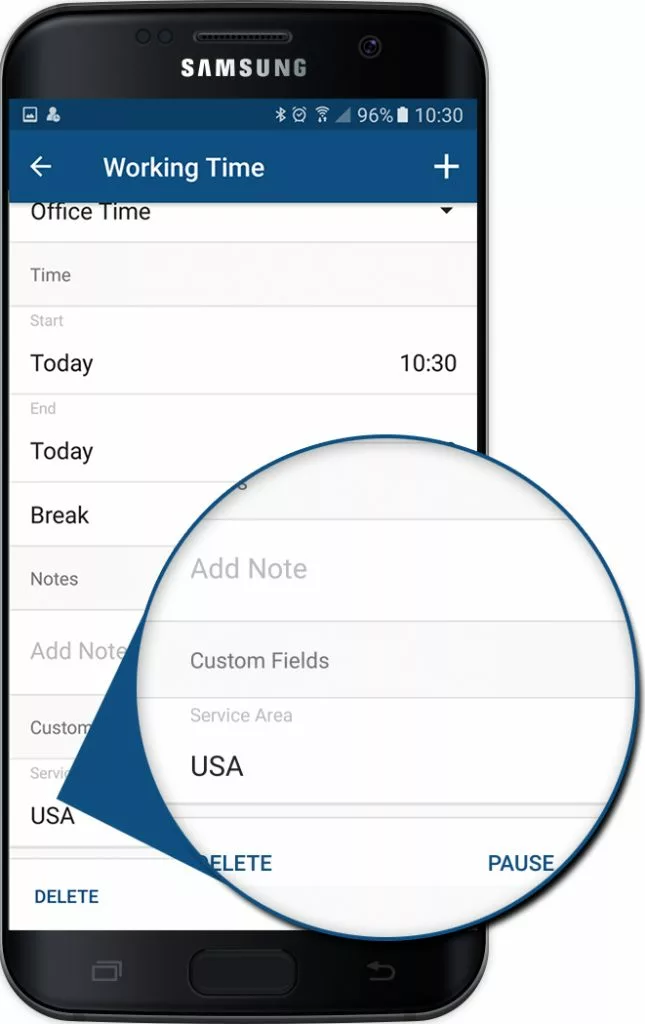
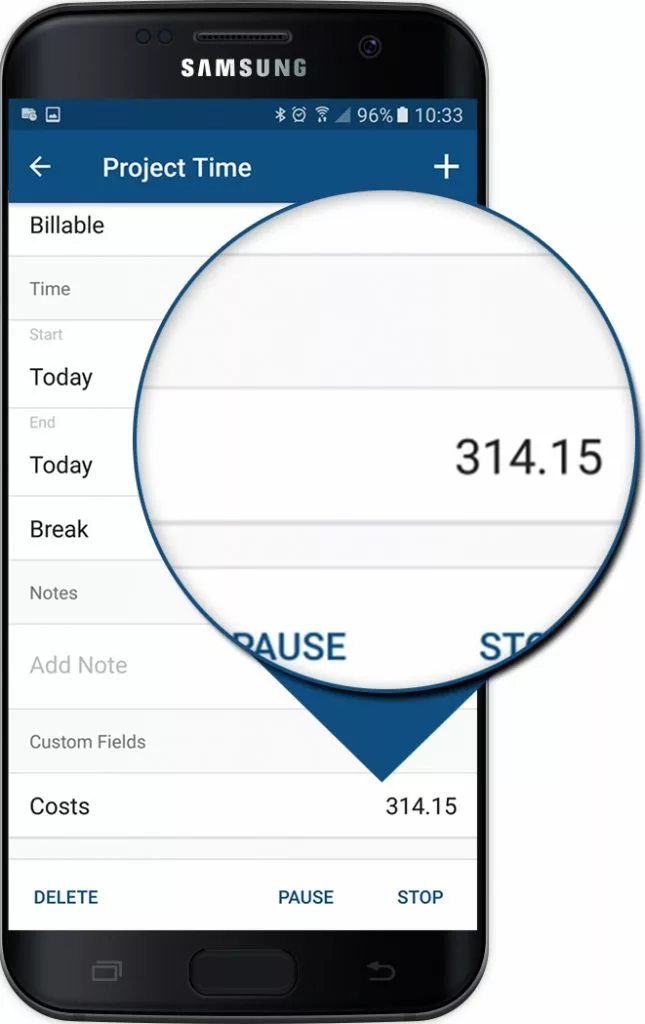
With custom fields you can now record even more info – like daily allowances, service area or more.
Less is more – hide what you don’t need
In the timr Web Application you already have been able to hide unused features. This setting now also takes effect in the timr Android App. For example, if you have deactivated the drive log in the timr web settings, the drive log will also be hidden in the App.
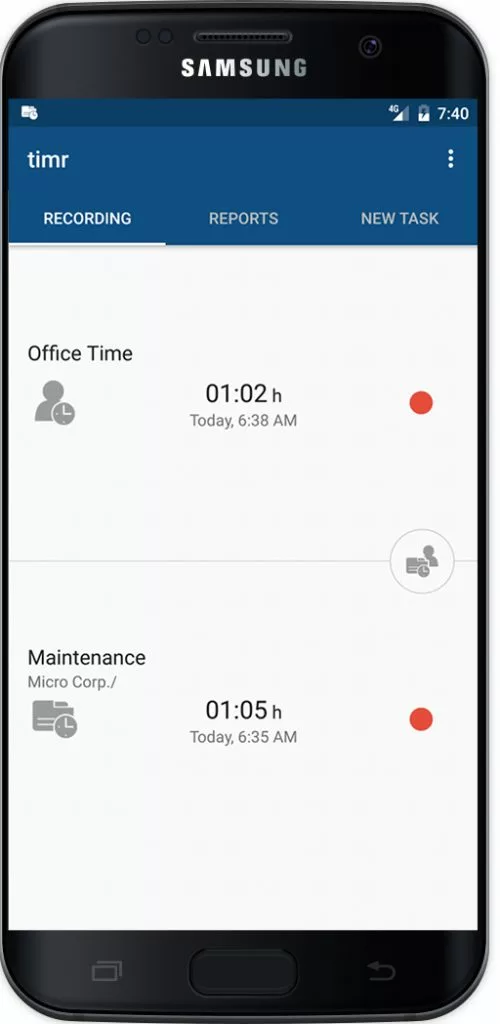
timr allows you define if a user has the right to add new tasks. If a user has no such right, the “new task” feature now won’t be displayed anymore in the timr Android App.
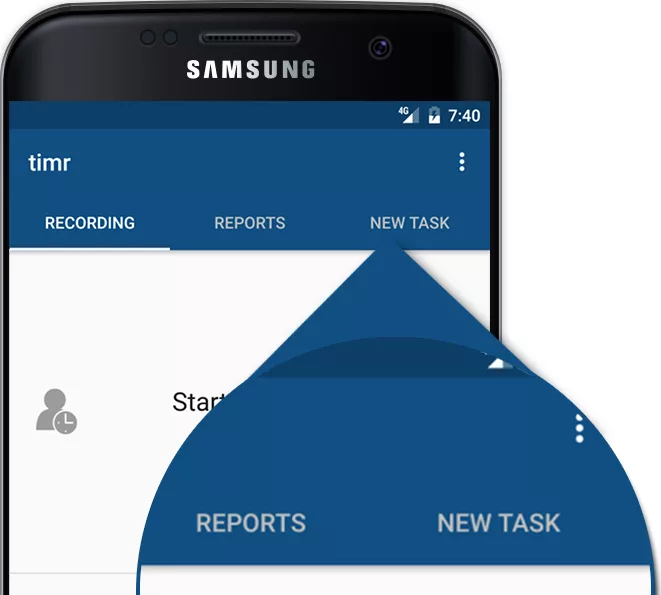
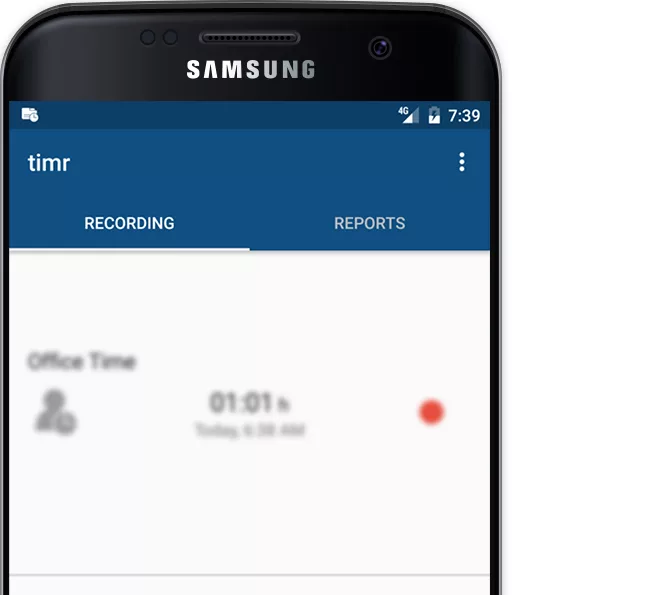
Faster task picking
With timr 3.5.0 you have now 2 possibilities when picking a task for project time tracking.
1) In “Recent” you have only those tasks you have worked on recently. You’ll find those now faster than before.
2) In “All” you can choose all tasks for which you are allowed to track time.
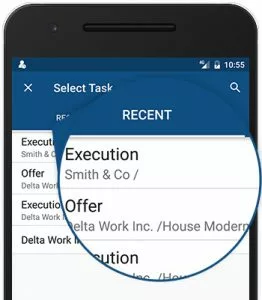
Displaying internal comments
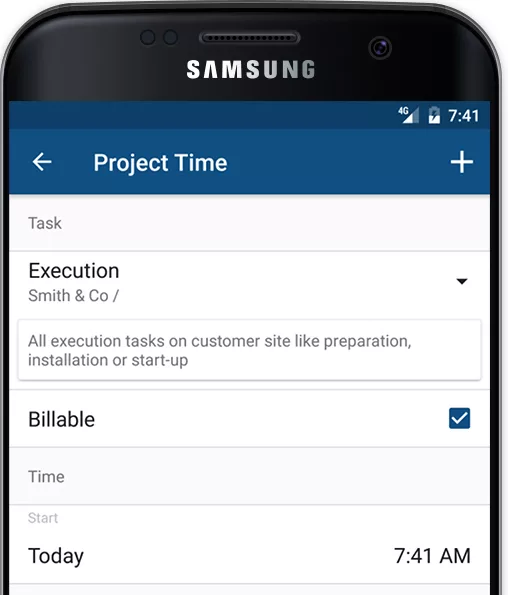
Full task name is displayed in project time reports
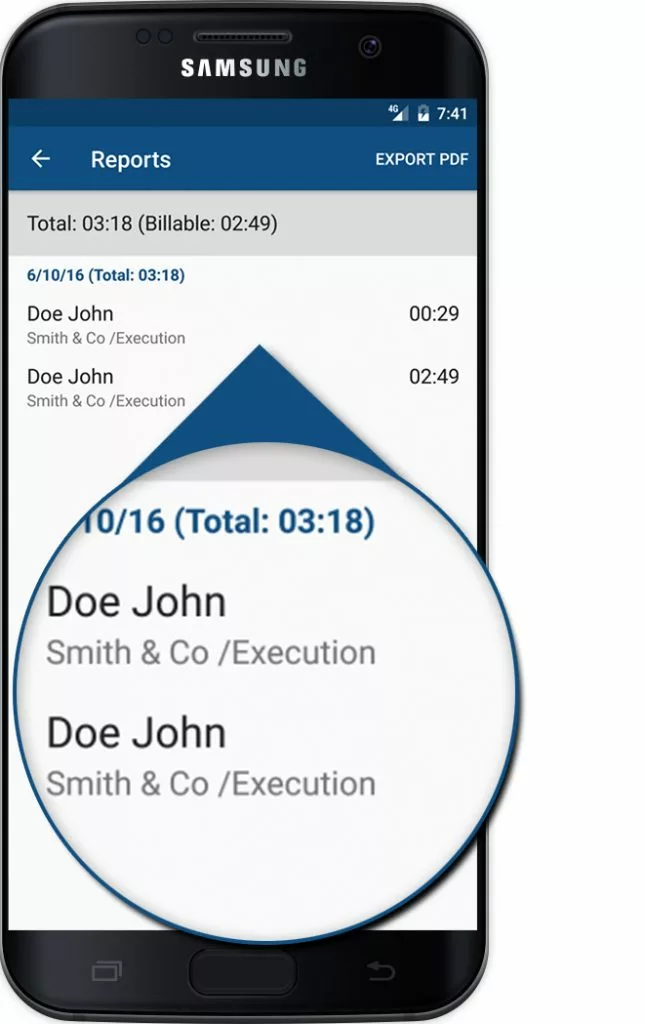
By the way, project time report details have been updated as well. You have now a better overview and can see all info at one glance.
Note: At the moment timr 3.4.0 and 3.5.0 are only available for Android but we are already working diligently on the newest timr versions for iOS. Hiding unused functions, displaying internal comments in the recording menu and the full task name in project time reports then also will be available for iOS.
Mileage Picker Dialogue for the drive log
We’ve introduced the milage picker because of user feedback who had problems to edit their milage via the old method. We’ve made the experience that the milage picker is better for editing. On other platforms it was already available. Now we have followed up on Android