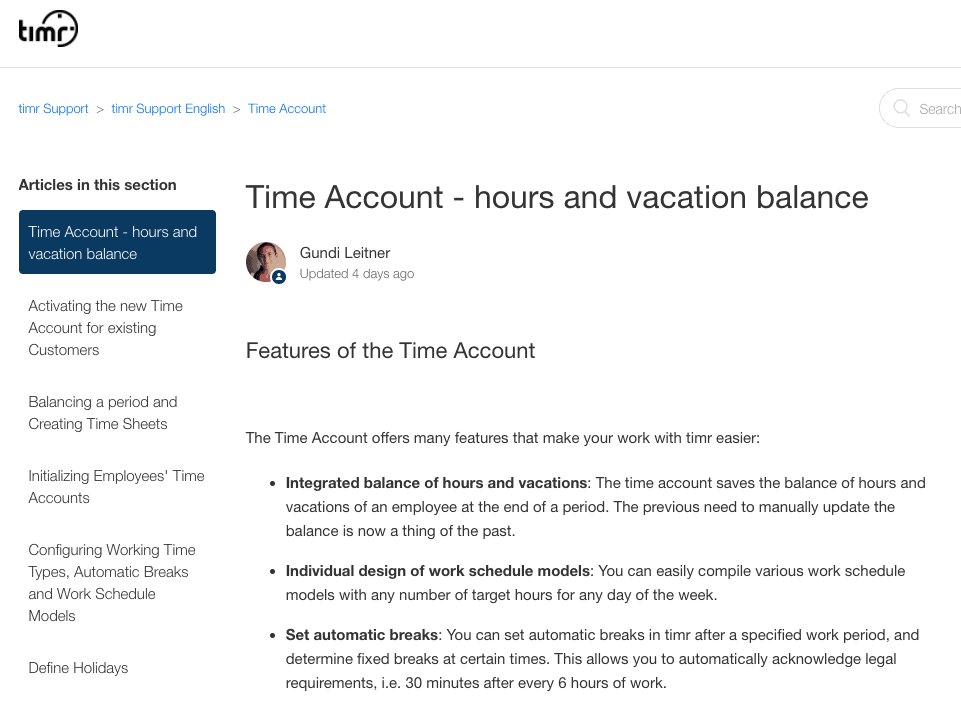A face lift for the timr Help Center
For us, userfriendliness is an important aspect of timr. However, time tracking sometimes can be complex. Therefore, we offer a Help Center with articles and tutorials which explains all features of timr and how to use them. Since the beginning of November this documentation is available in a brand new form. The new user interface gives you a better overview and helps you to find articles easier than before. Also, the content of the timr Help Center has been updated. So now you have the latest infos and news with regards to new features like the Time Account and all updates of the timr Apps.
The new Help Button in your timr Account
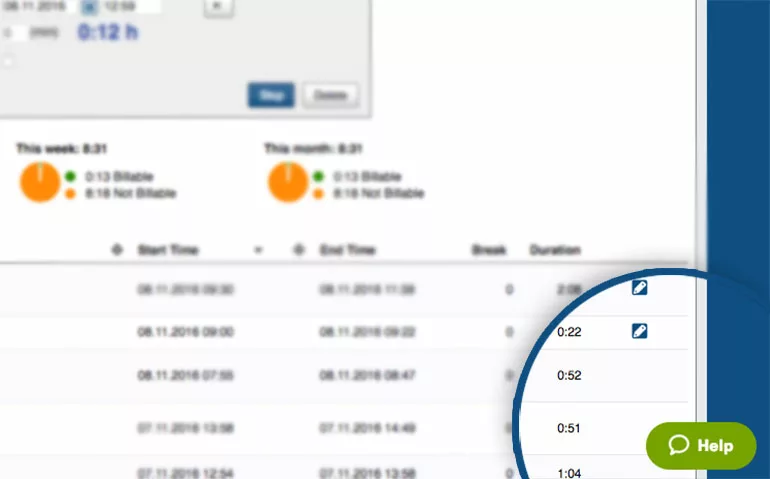
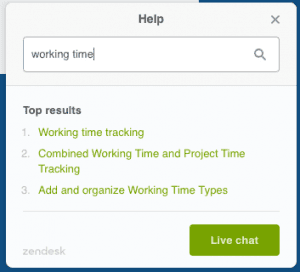
The timr documentation – an overview
The article base is divided into different sections with regards to the timr web application, the timr Apps as well as important features like the time account. Each section contains articles about all important features and how to use them.
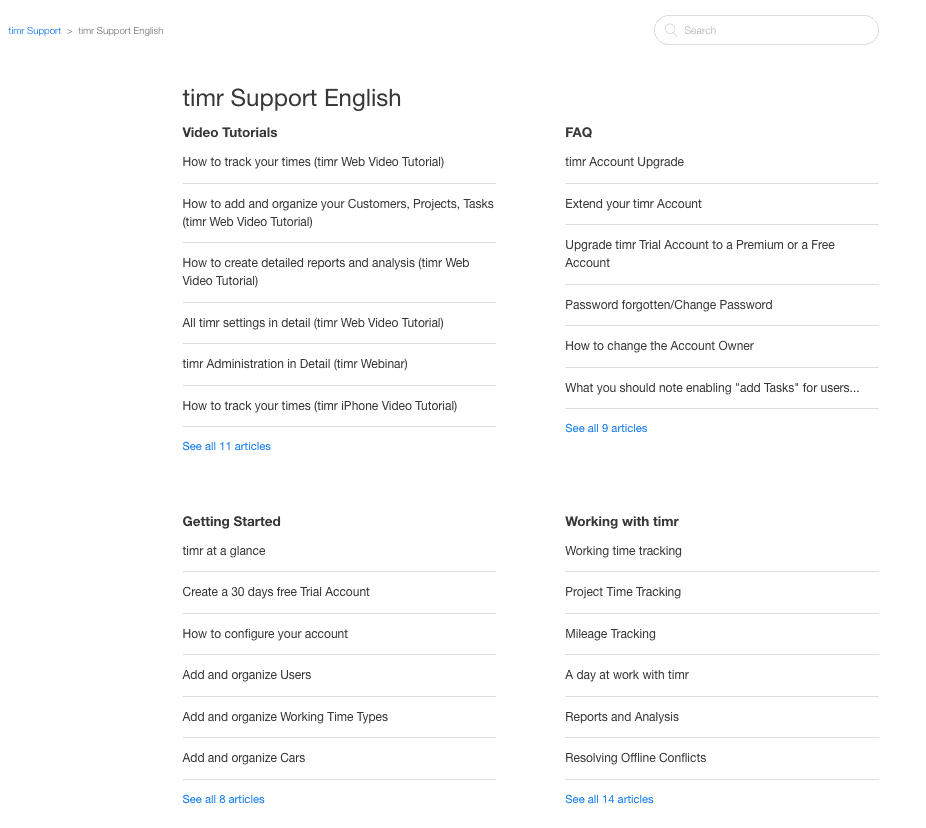
For example, in the time account section you’ll find information about activating and configuring the time account or about balancing a period. If you need further details after reading a selected article you can immediately browse the other articles in this section. All articles of the section are directly displayed on the left side.