Santa is bringing some new features
In the last months we have been working intensively on new features and improvements in timr. Today we would like to introduce the most important new features.
The Highlights
- Central configuration of the timr app in the web application
- “Now active” view for team leaders and admins in the timr app
- App login with QR code
- Single Sign On available on the web and in the app
- New project status report: Budget dashboard overview available as PDF
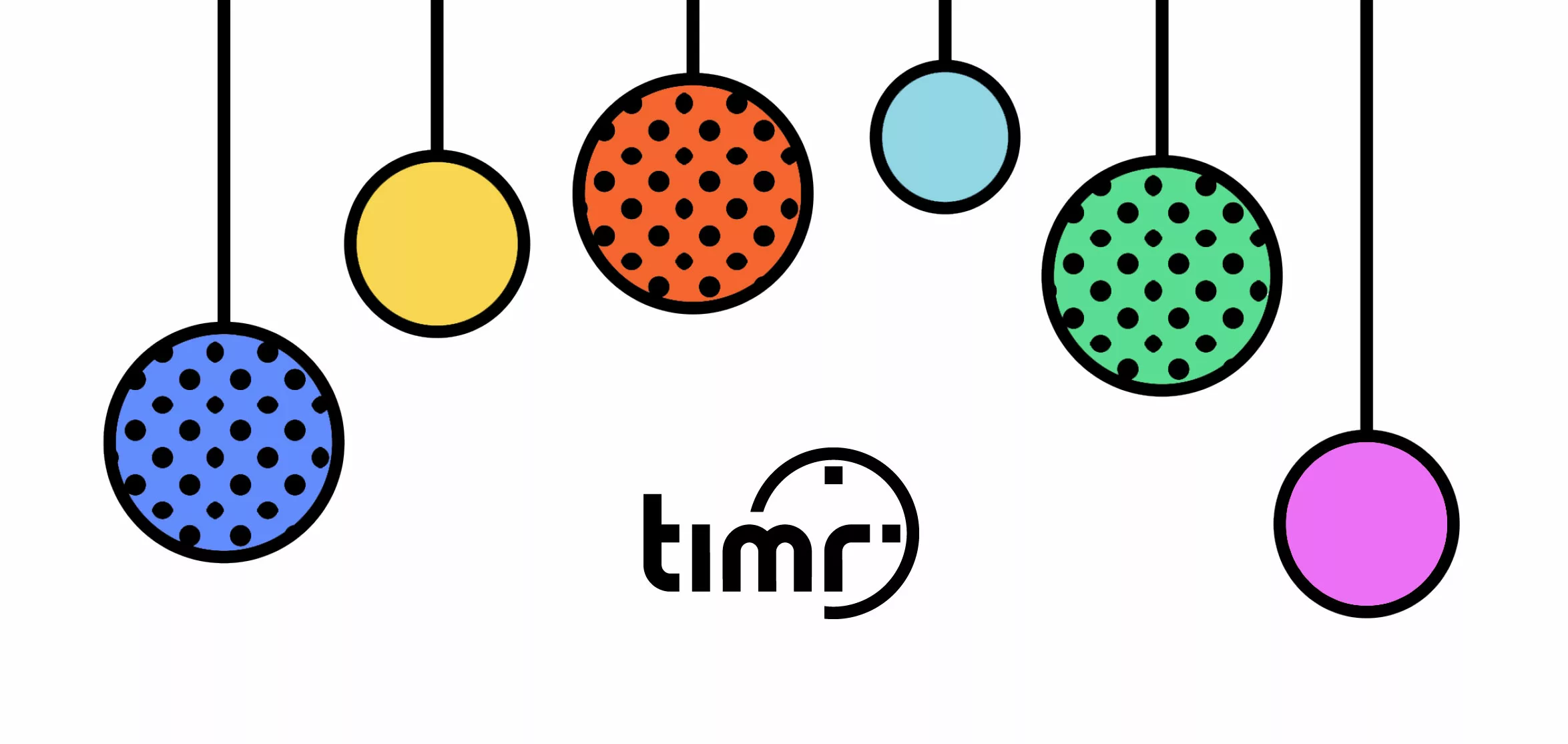
1. New timr app features
1.1 Central configuration of the timr app in the web application
From now on, as a supervisor with timr administrator permission, you can centrally configure in the web application how time tracking should handled by employees in the timr apps.
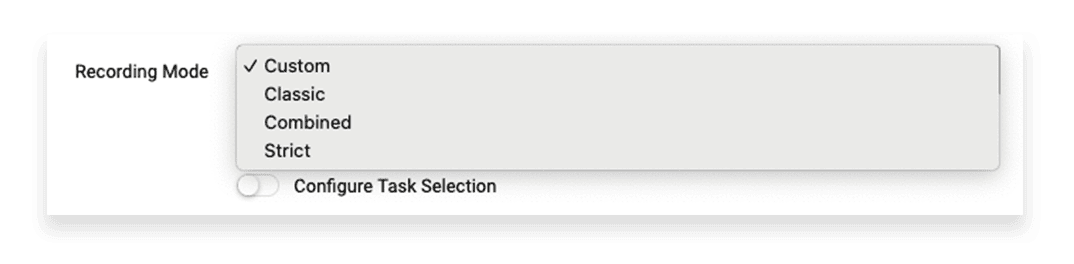
If you have both working time recording and project time recording in use, you can specify which recording mode is used in the app – for example, you can specify that working time and project time must necessarily be recorded together.
If you are using project time tracking, you can define how the task selection should look. In doing so, you determine which selection options and in which order they are available.
In addition, you can determine, for example, that the project time is started automatically immediately after selecting the task in question.
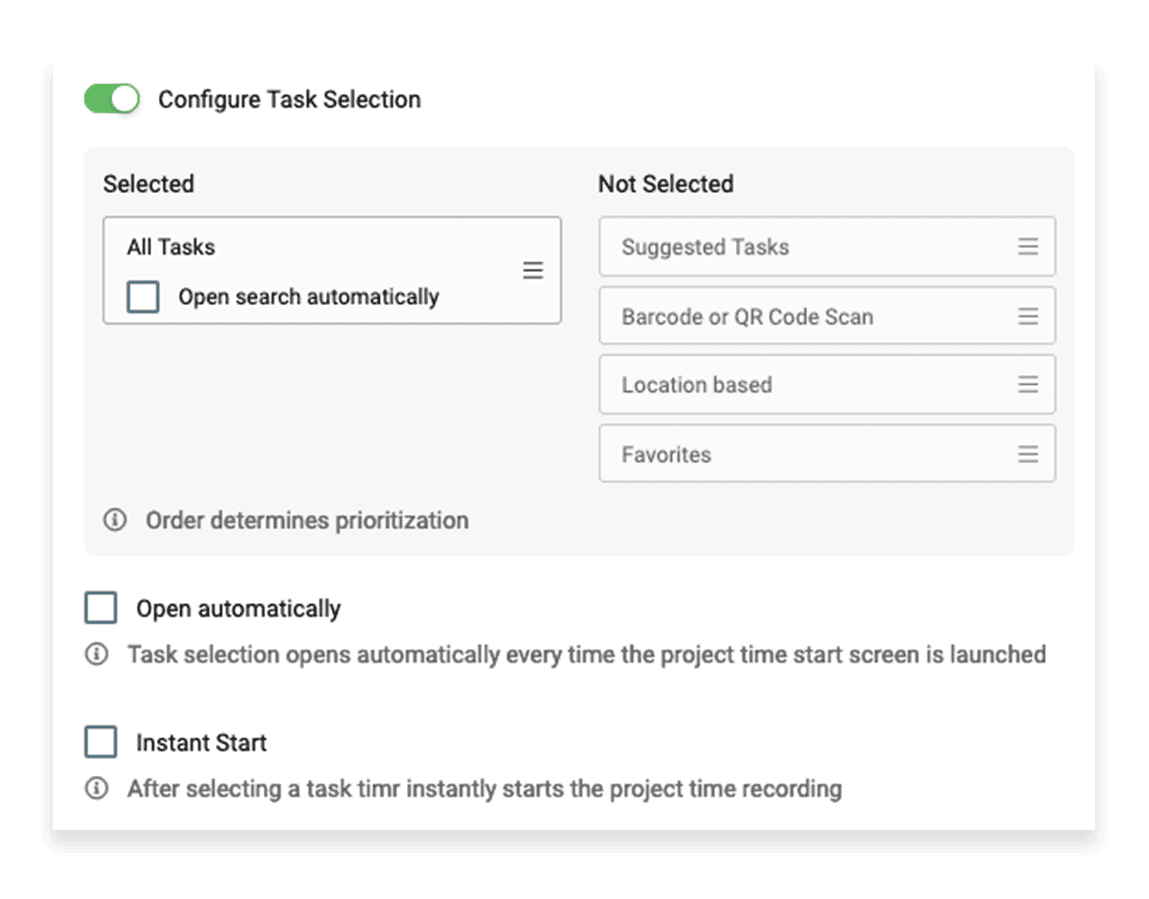
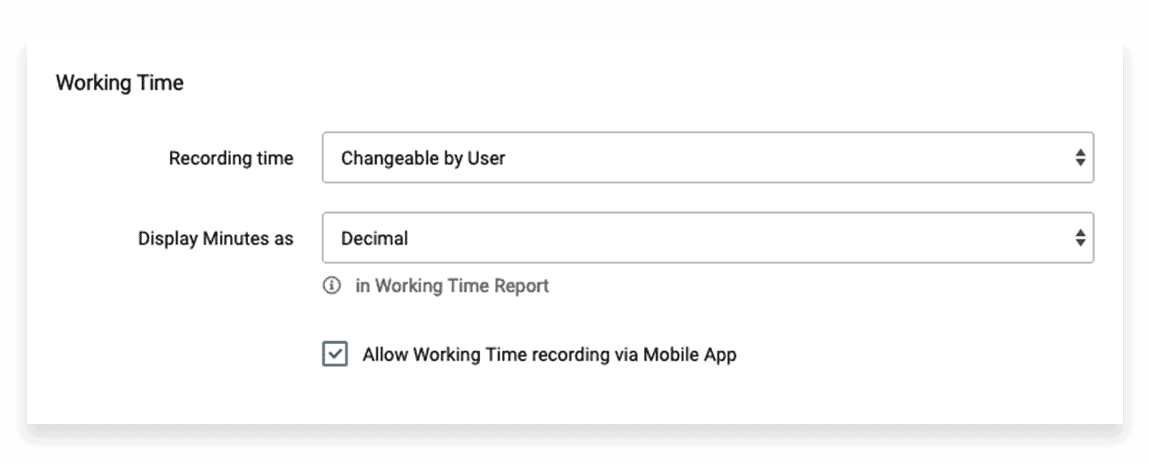
If you deactivate this option, your employees will no longer be able to track times via the app on their smartphone.
However, the dashboard with an overview of one’s own hours and vacation account as well as the reports will still be available to employees in the timr app.
1.2 “Now active” view
As a timr user with team leader or admin rights, you now have an overview of which employees are currently clocked in and what they are working on at any time in the timr app.
If location tracking is used a dedicated map view shows clearly and compactly where the employees currently are working.
Example: In construction business, you are often on the road yourself and still want to keep track of where your employees are currently working.
With the Now Active view in the timr app, this is now easily possible.
In addition to active employees, you can also view on the map which projects and tasks are created in the area of the current location, if an address is stored for the relevant tasks.
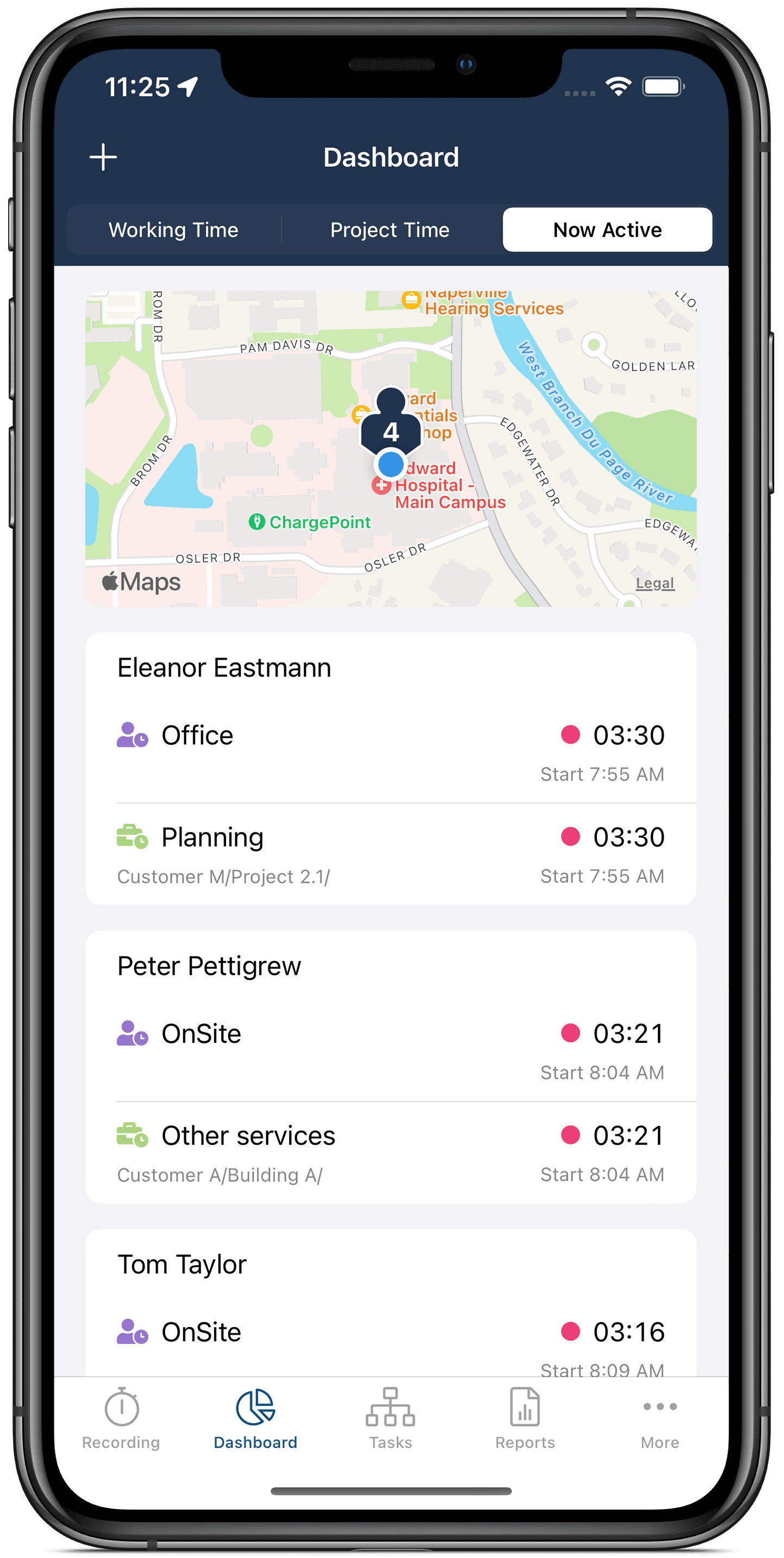
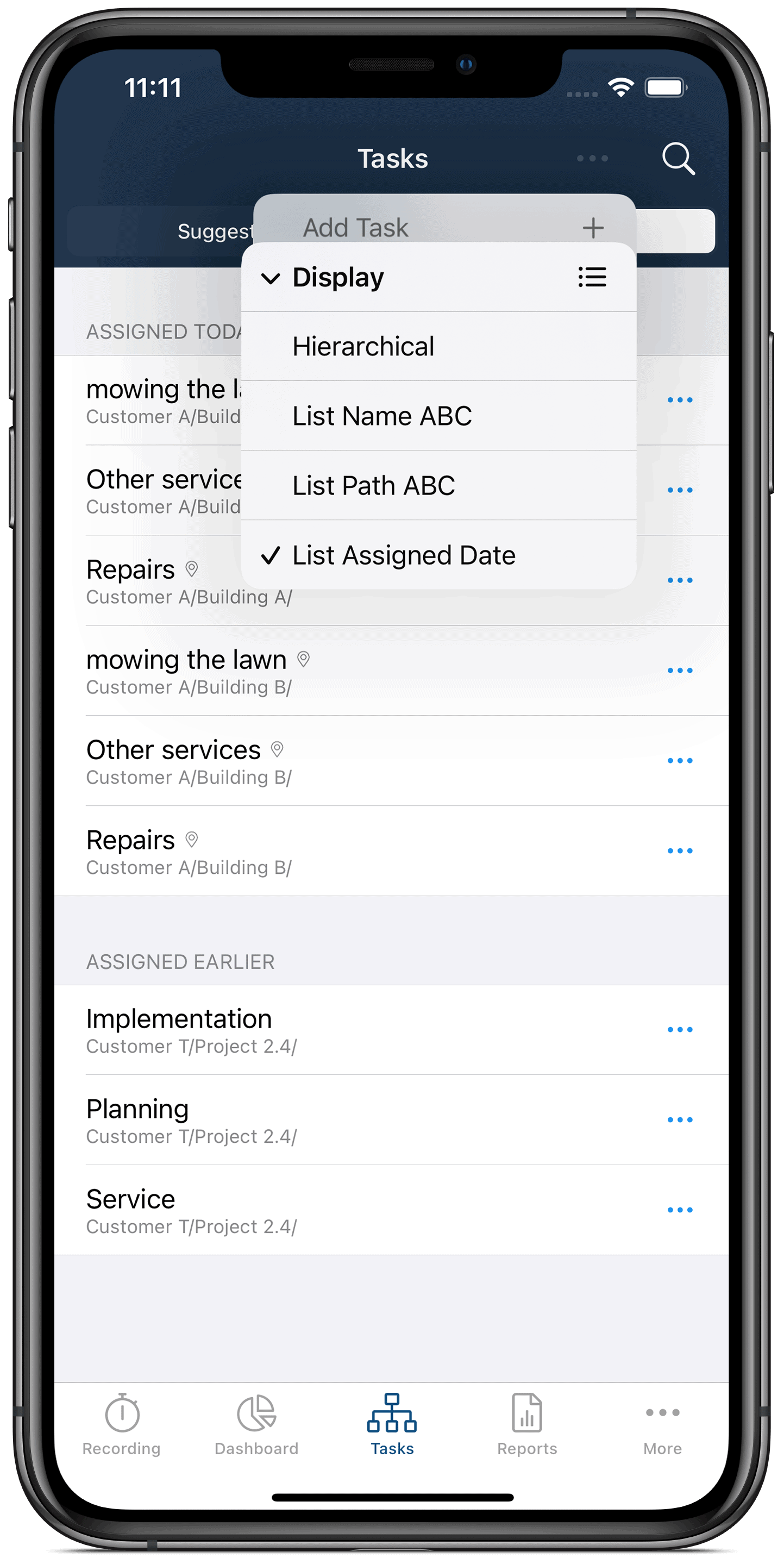
1.3 New sorting options for tasks
In the Tasks view in “All Tasks” you now have the option to sort your tasks alphabetically or by assignment date. The same applies to the “Suggestions” view.
For example, you can display the most recently assigned tasks at the top.
This is especially handy if you have only a few tasks assigned.
Example: As a janitor, you have two properties to look after today. At object A you have to mow the lawn, at object B you have to repair the boiler. Both tasks were assigned by the boss yesterday.
Sorting by assignment date allows you to view these two tasks first.
1.4 App login with QR code
If you use both the timr web application and the timr app on your smartphone to track times, there is now a new, easy option to connect the timr app with the web application: Login with QR code
Connecting is faster and easier because you don’t have to enter your login and password.
You simply generate a QR code in the timr web application and scan it in the timr app.
The timr web application will then also show you your connected mobile devices.
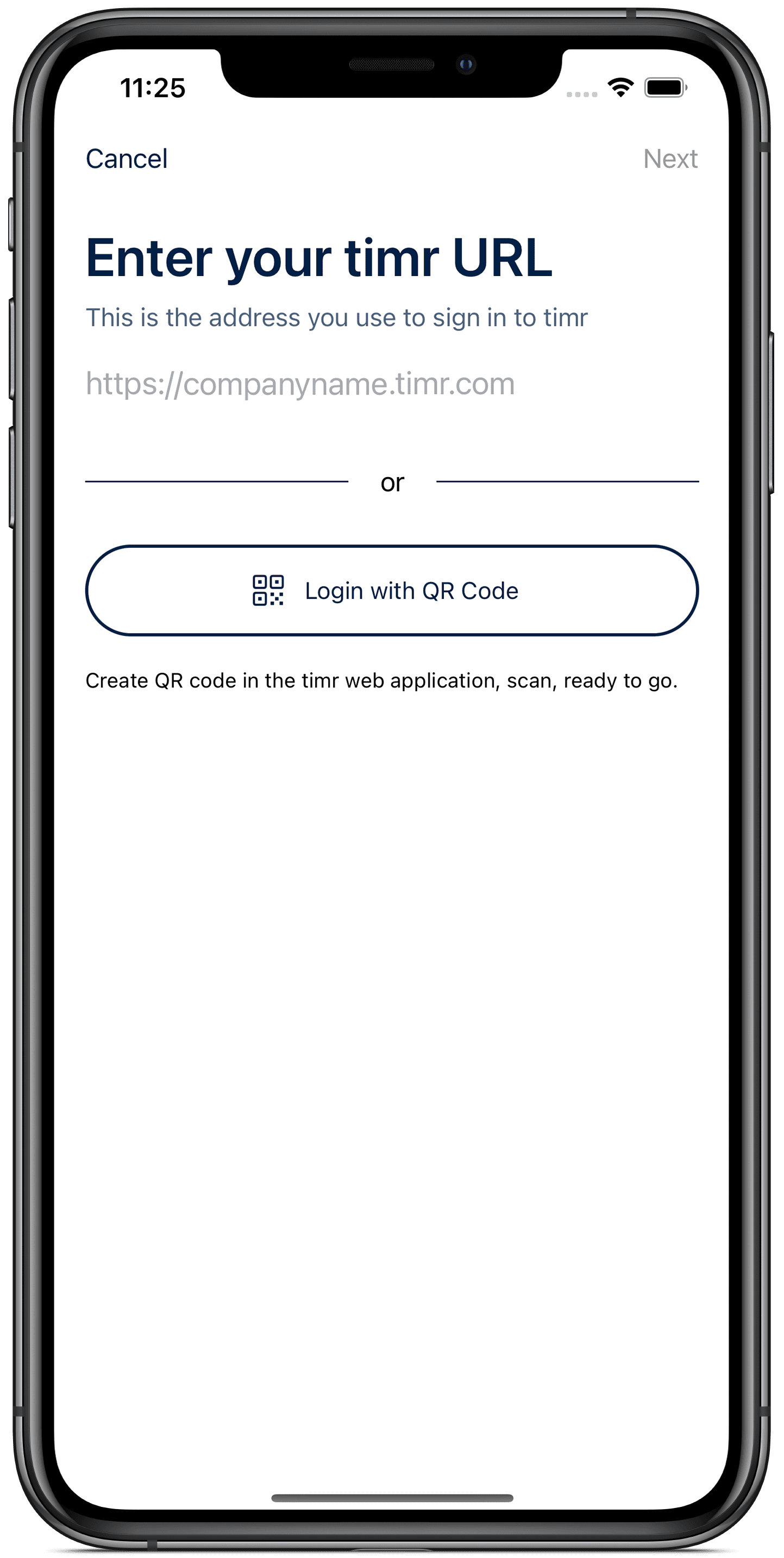
2. Single Sign On
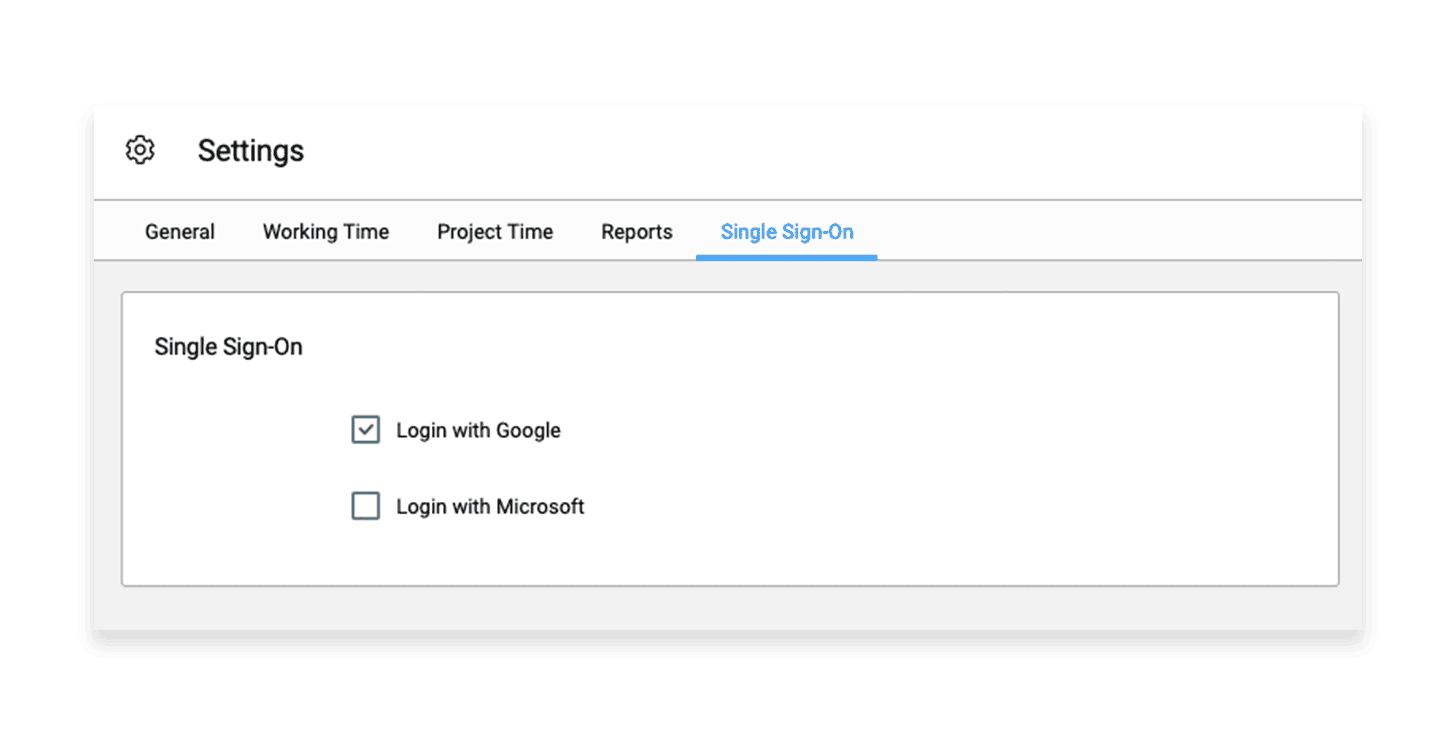
Single Sign On (SSO) is now available for logging into the timr account.
You can enable your employees to log in to timr via Google or Microsoft account. Employees then won’t have to remember their own timr password.
In timr plans with advanced permissions, there is also the option to use the Google or Microsoft Directory service to control user login.
If required, you can specify here that only the Google or Microsoft account may be used for login.
The advantage: You can establish a uniform security level across all systems by specifying password guidelines. If necessary, you can also block an employee’s login centrally.
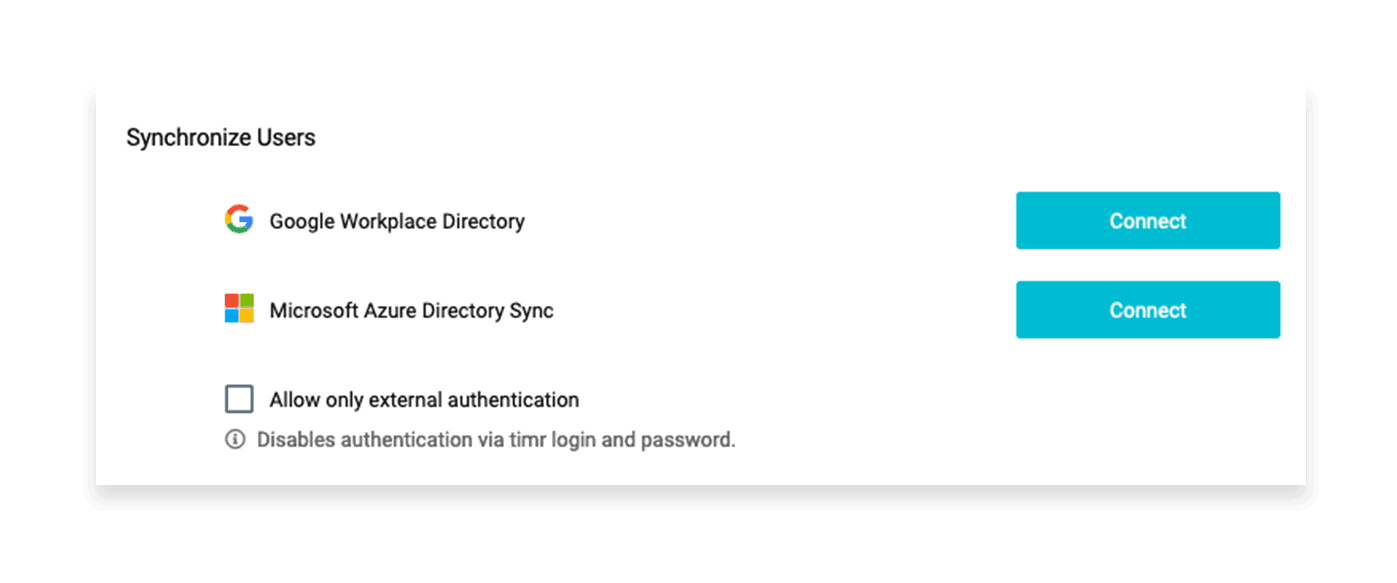
3. New project status report
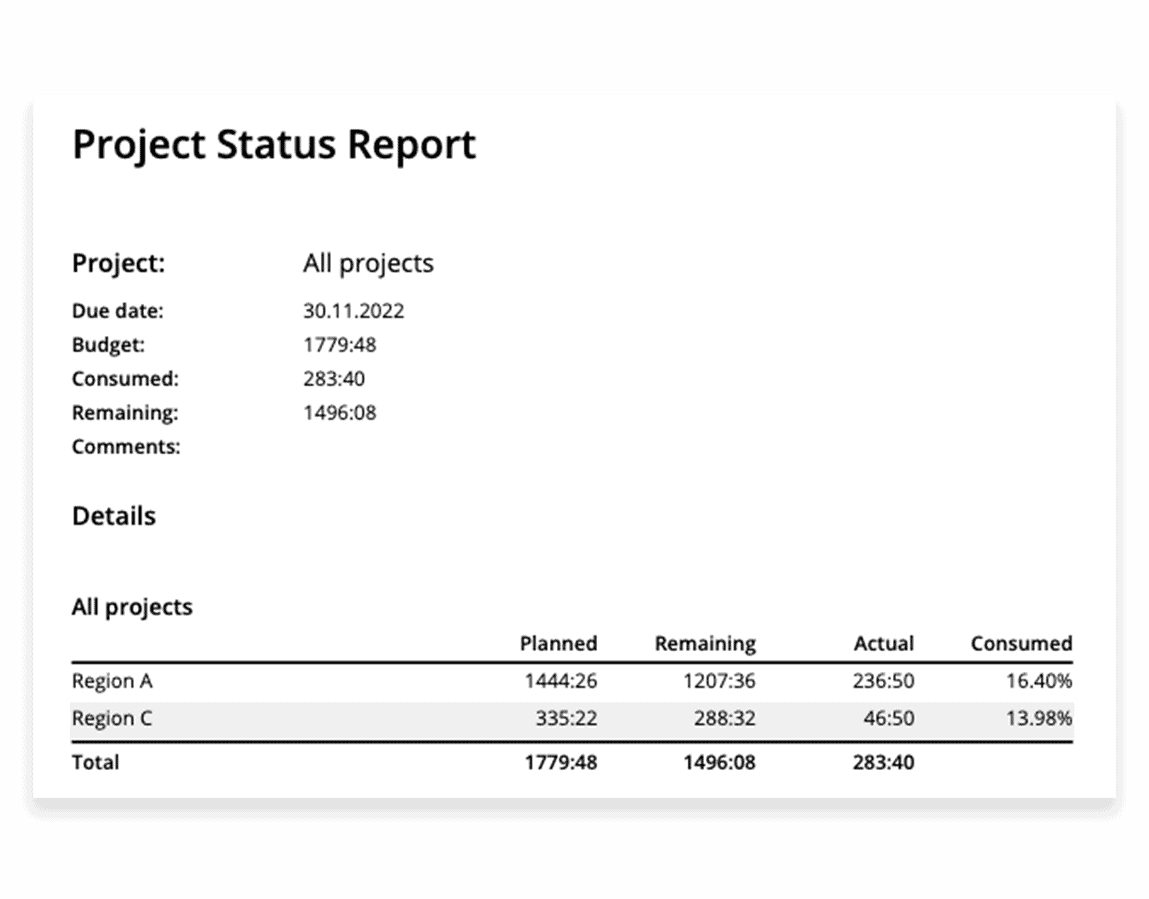
For all timr customers who use project budgets, there is now a handy new option in the budget dashboard.
It is now possible to create a PDF report for printing from the Budget Dashboard overview.
This gives you a compact overview of the current budget status of your projects for project meetings, for example.
