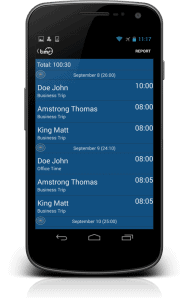Track time for your team using timr Team Tracking
October is the month of our timr Team Tracking Special. Today we’d like to highlight this timr Team Tracking for you.
Our timr Android App offers a “Team Tracking” mode which allows crew leaders to track time for all employees and itself via one single phone.
As a group leader you can track time either for all employees, only for certain employees, for one employee as well as for yourself. Hereby you can also track time individually for each employee, e.g. if one employee arrives late or has to leave early.
The team tracking mode is disabled per default. You can enable it in the settings in your timr Android App. To use the team tracking mode you need to add an “Organization” in the timr Web Application at first. The leader of the organization can use the team tracking mode on his Android phone.
You always see all group-leaders as well as all group-members. Therefore, there is no chance to forget to clock in/out anybody of your team.
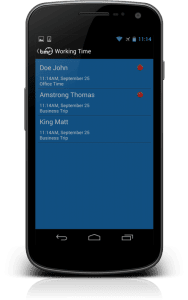
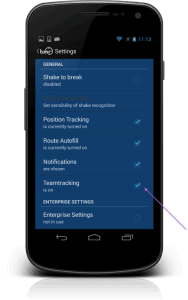
You can create timr reports for you and also for one, more or all team members.